本教程是关于Unreal Engine 5地铁列车内部游戏环境完整制作流程教程 Creating a metro train interior in Unreal Engine 5,时长:18小时50分,大小:14.5 GB,MP4高清视频格式,附源文件,教程使用软件:Unreal Engine 5,Maya 2022,Substance,Marmoset Toolbag 4,Photoshop,共53个章节,作者:FastTrack,语言:英语。
学习一个专业的环境艺术家在为游戏创建内部环境时是如何工作的。您将学习到诸如高聚物建模、使用UE5 Nanite、程序化和独特的纹理、水平艺术、照明和后期效果(使用新的Lumen系统)、创建广告和其他贴纸等技术。
所有的建模都将在Maya中完成,但是,所使用的技术是通用的,可以在任何其他3D建模包中复制。材质将使用Substance Designer创建,并在Marmoset Toolbag 4中预览。环境将在全新的虚幻引擎5中构建,我们将使用新的Nanite和Lumen系统,广告将在Photoshop中创建,我们将使用substance painter进行独特的纹理和面具创建。
在本课程中,您将学到您需要知道的一切,以创建您在图片和预告片中看到的结果。除此以外,同样的技术可以应用于几乎任何类型的环境。
本课程包含超过18小时50分钟的内容–你可以跟随每一个步骤–本课程确实包含一些小的时间间隔,这只是为了加快非常重复的任务,其余的都是实时完成的。然而,由于大众的要求,我们也包括了没有音频的非时间推移的镜头。
我们将首先查看我们的参考资料,然后我们将直接进入,并开始创建一个封锁(以确保我们所有的碎片都适合在一起),然后我们将把这个封锁变成高多边形模型。由于新的纳米系统,我们不必创建低聚物模型。
在这之后,我们将讨论如何创建简单而灵活的程序材质和独特的纹理。我们将对所有的模型进行UV-Unwrap,并将它们导出到UE5,在UE5中我们将对它们进行设置,创建我们的着色器并建立我们的关卡。
然后,我们将继续在Photoshop中创建我们的广告和贴纸,并将它们应用到我们的关卡中。
最后,我们将对我们的场景进行最后的照明和后期效果处理,我们将向你展示如何正确地将场景打磨到最后。
技能水平:
这个游戏美术教程非常适合那些对三维建模工具如Maya、Substance Designer/Painter、Photoshop和虚幻引擎有一定了解的学生–本教程中的所有内容都将得到详细的解释。但是,如果你以前从未接触过任何建模或贴图工具,我们建议你先看一下这些程序的介绍教程(你可以在YouTube上找到许多免费的教程,或者在这个网站上找到付费教程)。
使用的工具:
Maya 2022
Substance 3D Designer 和 Substance 3D Painter
Photoshop
Unreal Engine 5
Marmoset Toolbag 4 (可选)
您的指导老师:
Emiel Sleegers是一名高级环境艺术家,目前在AAA游戏行业工作。他曾在育碧的The Division 2 + DLC、Playground Games的Forza Horizon 3等游戏中工作,并作为自由职业者在多个项目中担任环境艺术家和材质艺术家。
章节分类:
一共有53个视频,分成容易消化的章节。
所有的视频都会有合理的命名和编号,以便于准确地找到你想关注的视频。
*所有的视频都是1080p的,有干净的音频。请看预告片,对音频和视频质量有一个大致的了解*。
*本课程包括所有源文件*。
Creating a metro train interior in Unreal Engine 5
Learn how a professional environment artist works when creating interior environments for games. You’ll learn techniques like high poly modeling, using UE5 Nanite, Procedural and unique texturing, level art, Lighting and Post Effects (Using the new Lumen System), creating advertisements, and other stickers.
MAYA, SUBSTANCE, AND UNREAL ENGINE 5
All the modeling will be done in Maya, However, the techniques used are universal and can be replicated in any other 3d modeling package. The materials will be created using Substance Designer and previewed in Marmoset Toolbag 4. The environment will be built in the brand-new Unreal Engine 5 and we will be using the new Nanite and Lumen systems, Adverts will be created in Photoshop and we will be using substance painter for unique textures and mask creation.
In this course, you will learn everything you need to know to create the results that you see in the images and trailers. Next to this, the same techniques can be applied to almost any type of environment.
18+ HOURS!
This course contains over 18 hours and 50 minutes of content – You can follow along with every single step – The course does enclose a few small-time lapses, this is just to speed up very repetitive tasks, the rest is done in real-time. However, due to popular requests, we have also included the un-time lapsed footage without audio.
We will start by going over our reference, then we will dive right in and start by creating a blockout (to make sure all our pieces fit together), and then we will be turning this blockout into high poly models. Thanks to the new nanite system we do not have to create low poly models.
After this, we will go over how to create simple but flexible procedural materials and unique textures. We will UV-Unwrap all our models and export them to UE5 in which we will set them up, create our shaders and build our level.
We will then move on to creating our advertisements and stickers in photoshop and apply them to our level.
Finally, we will do the final lighting and post-effect pass on our scene and we will show you how to properly polish the scene to final.
SKILL LEVEL
This game art tutorial is perfect for students who have some familiarity with a 3d Modeling tool like Maya, Substance Designer/Painter, photoshop, and Unreal Engine – Everything in this tutorial will be explained in detail. However, if you have never touched any modeling or texturing tools before we recommend that you first watch an introduction tutorial of those programs (you can find many of these for free on YouTube or paid on this very website)
TOOLS USED
Maya 2022
Substance 3D Designer and Substance 3D Painter
Photoshop
Unreal Engine 5
Marmoset Toolbag 4 (optional)
YOUR INSTRUCTOR
Emiel Sleegers is a senior environment artist currently working in the AAA Game Industry. He’s worked on games like The Division 2 + DLC at Ubisoft, Forza Horizon 3 at Playground Games, and as a Freelancer on multiple projects as an Environment Artist and Material Artist.
CHAPTER SORTING
There’s a total of 53 videos split into easy-to-digest chapters.
All the videos will have logical naming and are numbered to make it easy to find exactly the ones you want to follow.
*All videos come in 1080p with clean audio. please see the trailer for a general idea of the audio and video quality*
*All source files are included with this course*
「©版权声明」像素里(xiangsuli.com)收集的资源仅供内部学习研究软件设计思想和原理使用,学习研究后请自觉删除,请勿传播,因未及时删除所造成的任何后果责任自负。如果用于其他用途,请购买正版支持作者,谢谢!若您认为 像素里(xiangsuli.com)发布的内容若侵犯到您的权益,请点击此处侵权反馈。我们将第一时间配合处理!












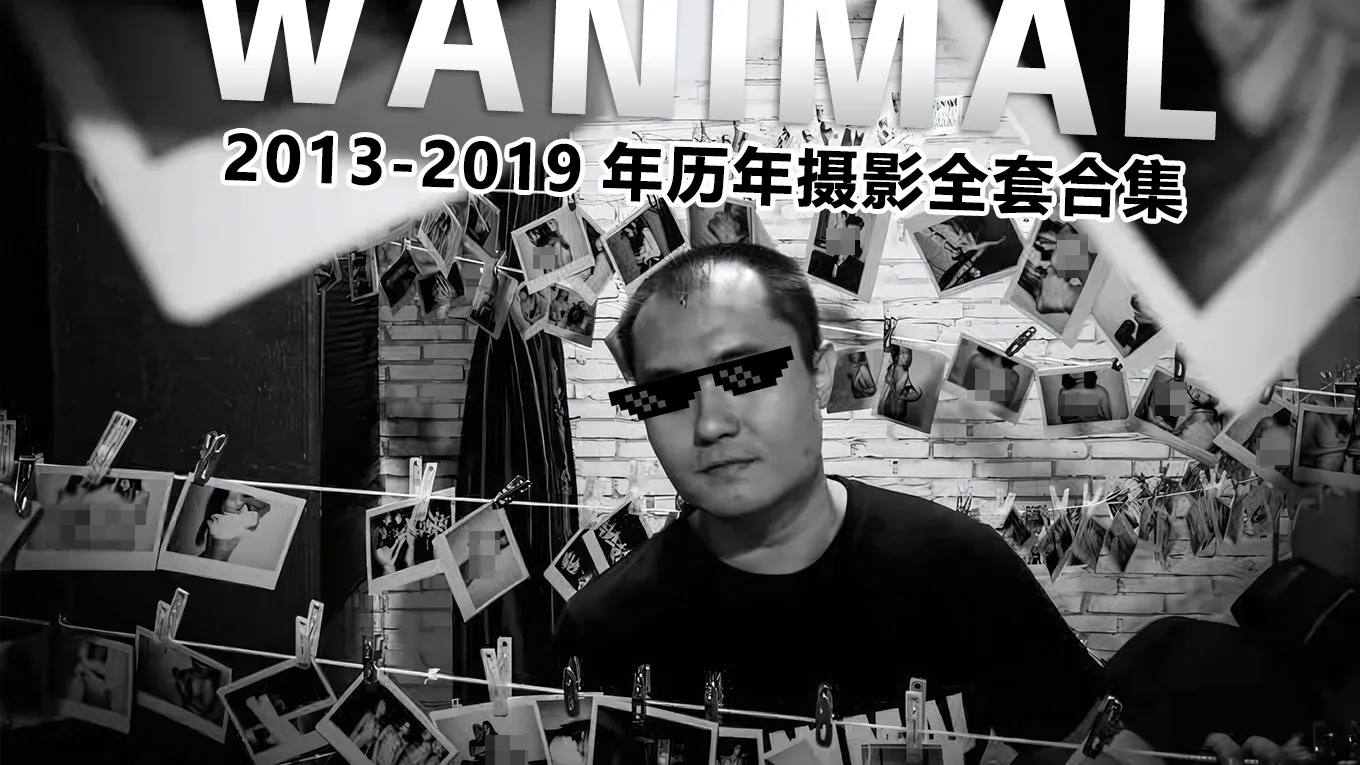

评论0