本CINEMA 4D教程是关于C4D与AE标识LOGO动画演绎训练视频教程,Digital-Tutors Logo Animation in CINEMA 4D and After Effects,时长:2小时25分,大小:930 MB,格式:MP4高清视频,附工程源文件,教程使用软件:CINEMA 4D, After Effects,作者:Laura Smith,共21个章节,语言:英语。
Cinema 4D是一套由德国公司Maxon Computer开发的3D绘图软件,以及高的运算速度和强大的渲染插件著称。Cinema 4D 应用广泛,在广告、电影、工业设计、等方面都有出色的表现,例如影片《阿凡达》有花鸦三维影动研究室中国工作人员使用Cinema 4D制作了部分场景,在这样的大片中看到C4D的表现是很优秀的。在其他动画电影中也使用到C4D的有很多如《毁灭战士》(Doom)、《范海辛》〈Van Helsing〉、《蜘蛛侠》、以及动画片《极地特快》、《丛林总动员》(Open Season)等等。它正成为许多一流艺术家和电影公司的首选,Cinema 4D已经走向成熟,很多模块的功能在同类软件中是代表科技进步的成果。
Digital-Tutors Logo Animation in CINEMA 4D and After Effects
In this series of CINEMA 4D and After Effects tutorials, we’ll be taking a logo from it’s flat design to a fully composited 3D logo animation. We’ll begin by learning how to prepare the logo in Illustrator to be imported as splines to CINEMA 4D. Then, we’ll add depth, rotation, camera movement, lighting and materials to bring the logo to life.
We’ll learn how to add some quick variation to the look of the animation with Mograph and how to use tags to get a quick, easy, and effective camera animation. Once we set up the render in CINEMA 4D, we move on to After Effects, where we’ll begin the compositing process.
In the After Effects portion of the course, we’ll add Lens Flares that play an important role in the overall look of the animation. We also add particles that help to sell the depth that we established with our camera settings in the 3D application.
We finish off by adding a few realistic lens effects that punch up the final look from good, to great. By the end of this CINEMA 4D and After Effects training, you’ll know how to take a flat logo and turn it into something amazing.
「©版权声明」像素里(xiangsuli.com)收集的资源仅供内部学习研究软件设计思想和原理使用,学习研究后请自觉删除,请勿传播,因未及时删除所造成的任何后果责任自负。如果用于其他用途,请购买正版支持作者,谢谢!若您认为 像素里(xiangsuli.com)发布的内容若侵犯到您的权益,请点击此处侵权反馈。我们将第一时间配合处理!











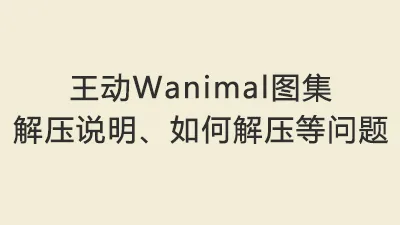

评论0