本PR教程是关于Premiere Pro大师班旅行电影编辑训练教程 Video Editing With Adobe Premiere Pro For Beginners,时长:1小时30分,大小:1.2 GB,MP4高清视频格式,教程使用软件:Premier Pro,作者:Jakob OWENS,共1章节,语言:英语。
Premiere Pro是视频编辑爱好者和专业人士必不可少的视频编辑工具。它可以提升您的创作能力和创作自由度,它是易学、高效、精确的视频剪辑软件。Premiere提供了采集、剪辑、调色、美化音频、字幕添加、输出、DVD刻录的一整套流程,并和其他Adobe软件高效集成,使您足以完成在编辑、制作、工作流上遇到的所有挑战,满足您创建高质量作品的要求。
Video Editing With Adobe Premiere Pro For Beginners
Video Editing In Premiere Pro – Learn To Edit In 45 Min
In this tutorial, you’ll learn how to edit in Adobe Premiere Pro and everything you need to know to get started with video editing. I’ll help you start your video editing journey and together we will go through a structured workflow as follows:
Build – We’ll learn about the interface of Premiere pro, how to navigate around the different panels, import our footage, and build a sequence ready for editing. We’ll also go through keyboard shortcuts and best tips when working in Premiere Pro.
Edit – It’s then time to make your sequences more creative! We’ll go through different effects you can use and how too use transitions to help you tell a story with your footage.
Finalise – We’ll work through colour grading and colour correction to get the look and feel we want to achieve. We’ll also add audio and music and learn how to edit sound and vocal recordings.
This course is perfect if your a beginner and want to take your video editing to the next level. We’ll start with basics and build your skills to be able to edit videos independently.
Who am I?
My name is Hussain – I graduated from LSE and I’m a Consultant working in the UK – On the side I edit videos and do a whole load of freelance work. I taught myself how to to edit in Premiere Pro, and thought I’d make this class for anyone that wants to learn about Premiere Pro. I have made sure to compile the class with everything that I would have liked to know when I began video editing.
「©版权声明」像素里(xiangsuli.com)收集的资源仅供内部学习研究软件设计思想和原理使用,学习研究后请自觉删除,请勿传播,因未及时删除所造成的任何后果责任自负。如果用于其他用途,请购买正版支持作者,谢谢!若您认为 像素里(xiangsuli.com)发布的内容若侵犯到您的权益,请点击此处侵权反馈。我们将第一时间配合处理!

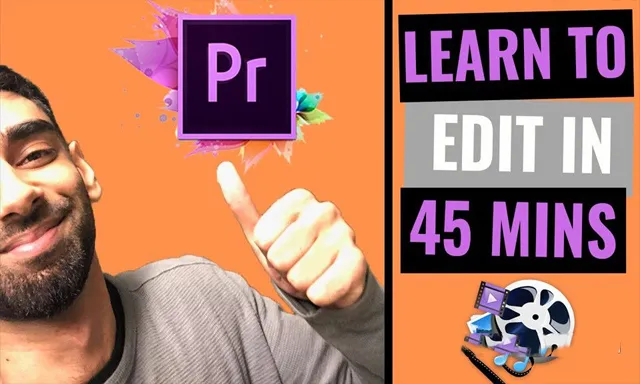












评论0