本PR教程是关于Premiere与MediaEncoder视频编码器压缩输出技术教程 Mastering Compression Settings in Premiere Pro and Media Encoder,时长:2小时32分,大小:1.9 GB,MP4高清视频格式,教程使用软件:Premiere Pro CC, Media Encoder CC,作者:Jason Cox,共10个章节,语言:英语。
Premiere Pro是视频编辑爱好者和专业人士必不可少的视频编辑工具。它可以提升您的创作能力和创作自由度,它是易学、高效、精确的视频剪辑软件。Premiere提供了采集、剪辑、调色、美化音频、字幕添加、输出、DVD刻录的一整套流程,并和其他Adobe软件高效集成,使您足以完成在编辑、制作、工作流上遇到的所有挑战,满足您创建高质量作品的要求。
Adobe Media Encoder是一个视频和音频编码应用程序,可让您针对不同应用程序和观众,以各种分发格式对音频和视频文件进行编码。
Pluralsight Mastering Compression Settings in Premiere Pro and Media Encoder
Many editors out there may already be advanced users who know the ins and outs of Premiere and how to edit a great looking video. But then you hit the dreaded export settings window: a screen full of numbers and codecs and acronyms, bits and bytes that could make anyone’s eyes glaze over with fear. In this course, you will see the complexities of compression and all the many settings found in Premiere demystified. First, you’ll tackle some basic terminology to make sure you’re speaking the right language with others, then you’ll explore common settings for many real-world scenarios and lastly, you’ll take a peek at Media Encoder to see how it can improve your daily workflow. When you’re done, you will be able to deftly maneuver through deep settings whether you’re exporting a rough cut to YouTube or a master for a film festival. Software required: Premiere Pro CC, Media Encoder CC.
「©版权声明」像素里(xiangsuli.com)收集的资源仅供内部学习研究软件设计思想和原理使用,学习研究后请自觉删除,请勿传播,因未及时删除所造成的任何后果责任自负。如果用于其他用途,请购买正版支持作者,谢谢!若您认为 像素里(xiangsuli.com)发布的内容若侵犯到您的权益,请点击此处侵权反馈。我们将第一时间配合处理!












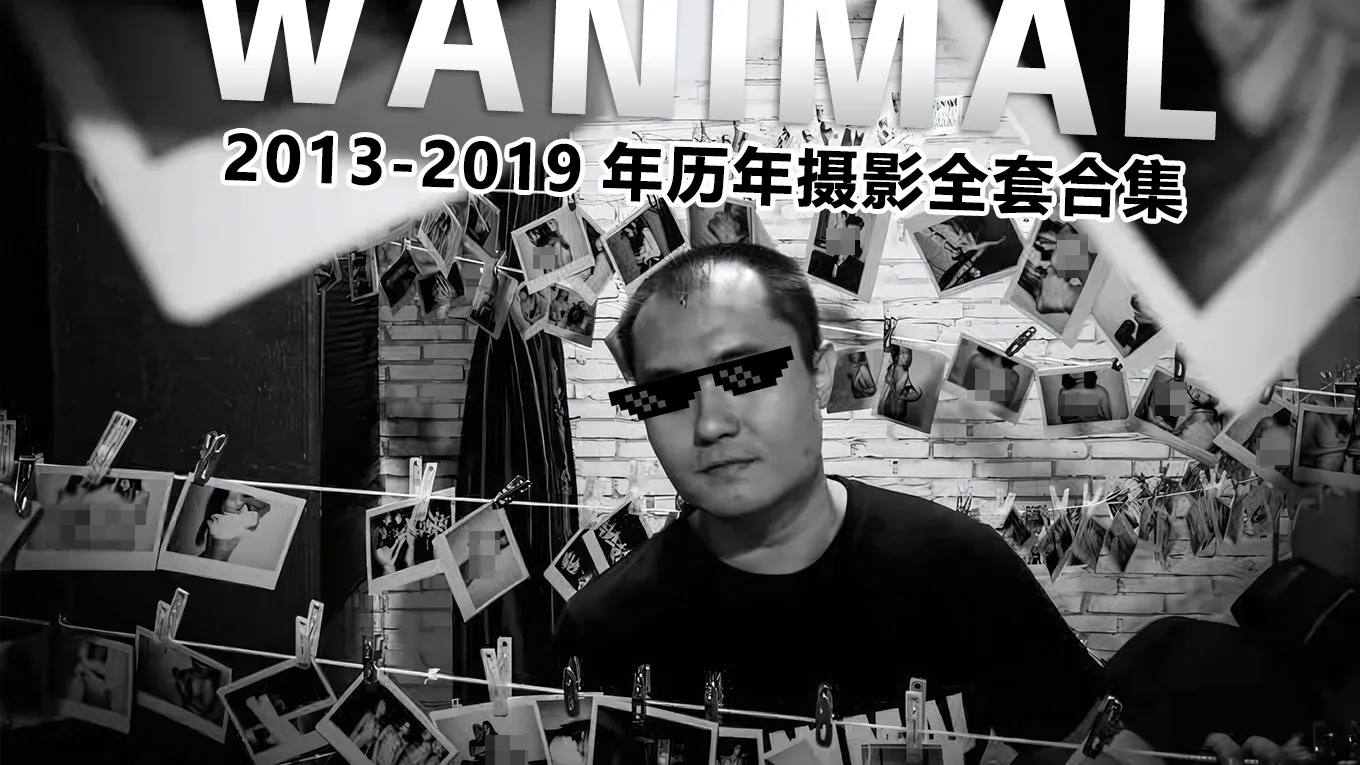

评论0