本AE教程是关于插画手绘图形转换AE动画制作视频教程 Create then Animate: Beginner Workflow in Illustrator & After Effects,时长:3小时5分,大小:702 MB,MP4高清视频格式,教程使用软件:After Effects,作者:Alan Demafiles,共36个章节,语言:英语。
Adobe After Effects(简称Ae)是电影级视频制作工具,制作气势恢宏的大场面。创建电影级影片字幕、片头和过渡。从剪辑中删除物体。点一团火或下一场雨。将徽标或人物制成动画。利用 After Effects 这款行业标准的动态图形和视觉效果软件,您可以将任何灵感制成动画。您可以使用 After Effects 创作一切内容。动画制作人员、设计人员和合成人员可使用 After Effects 为电影、电视、视频和 Web 创作动态图形和视觉效果。
After Effects可以帮助您高效且精确地创建无数种引人注目的动态图形和震撼人心的视觉效果,适用于从事设计和视频特技的机构,包括电视台、动画制作公司、个人后期制作工作室以及多媒体工作室。
Create then Animate: Beginner Workflow in Illustrator & After Effects
Explore a complete workflow from illustration to animation in Adobe Illustrator and After Effects. If you’ve been wanting to get into animation, but haven’t known where to start, this class is for you.
Have you been hesitant to get into animation because you didn’t think you were good enough at drawing, or felt that the software was too intimidating?
What if I told you that you don’t even really have to draw to illustrate? And that adding motion to your illustration is achievable, even if you’ve never opened After Effects before.
Using this winter cabin scene as an example, I’ll show you my complete workflow starting from inspiration and planning through illustrating and animating. Here’s what’s covered:
You’ll learn how to:
find inspiration yet still create a unique piece of work
organize your ideas into a moodboard
get ideas out of your head by sketching
use your sketch as a starting point for illustration
utilize basic shapes to create an outlined illustration
use the pen tool to create organic shapes
color your illustration and add details
prepare your illustration for animation
import your illustration into After Effects
animate an object’s position and adjust its motion path
create masks
animate colors changing
animate scale and opacity
use the wave warp effect to animate smoke
animate snow (and make it loop!)
render (export) your animation as a .mov, .mp4, or gif file
Plus loads of tips for working efficiently that will get you started on the right foot. This is the class I needed when I was first getting started in motion design!
I’ll show you every step to recreate my wintery scene, but in doing this, every step will teach you something useful that you’ll surely come across when creating your own illustrations and animations. Depending on how comfortable you’re feeling, you can follow along with me, or create your own version of a scene that looks a little like mine, or nothing like mine-it’s up to you!
This class is perfect for beginners to Adobe Illustrator and After Effects; no prior experience with either program is necessary. But, if you are already a seasoned artist, this class will help you understand how you can add motion to your work.
If you’re interested in getting into motion design this is a perfect first step!
After this class, check out my other classes to keep learning!
「©版权声明」像素里(xiangsuli.com)收集的资源仅供内部学习研究软件设计思想和原理使用,学习研究后请自觉删除,请勿传播,因未及时删除所造成的任何后果责任自负。如果用于其他用途,请购买正版支持作者,谢谢!若您认为 像素里(xiangsuli.com)发布的内容若侵犯到您的权益,请点击此处侵权反馈。我们将第一时间配合处理!












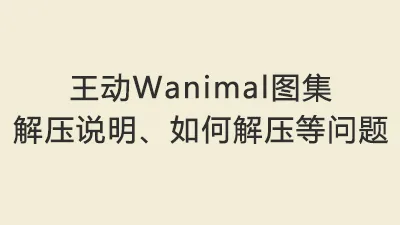

评论0