本AE教程是关于AE图形遮罩转场过渡技术训练视频教程,时长:1小时,大小:190 MB,格式:MP4高清视频格式,附工程源文件,教程使用软件:After Effects CC,作者:HU Shahir,共6个章节,语言:英语。
After Effects是Adobe公司推出的一款图形视频处理软件,适用于从事设计和视频特技的机构,包括电视台、动画制作公司、个人后期制作工作室以及多媒体工作室。而在新兴的用户群,如网页设计师和图形设计师中,也开始有越来越多的人在使用After Effects。属于层类型后期软件。
AE全称After Effect是adobe公司开发的一个视频剪辑及设计软件。After Effects ,用于高端视频特效系统的专业特效合成软件,隶属美国Adobe公司。它借鉴了许多优秀软件的的成功之处,将视频特效合成上升到了新的高度:Photoshop中层的引入 ,使AE可以对多层的合成图像进行控制,制作出天衣无缝的合成效果; 关键帧、路径的引入,使我们对控制高级的二维动画游刃有余;高效的视频处理系统,确保了高质量视频的输出;令人眼花缭乱的特技系统使AE能实现使用者的一切创意;AE同样保留有Adobe优秀的软件相互兼容性。
Mastering Shapes Transition in After Effect
Transitioning from one shot to another shot is always a good way to cut off jump between two different image or shots and that is the main purpose of using Transition in Infographic, Music Videos and other types of scenes.
Shape Transitions are the simple transition that becomes a trend in these days, especially in Infographic and Explainer videos. People who are newly started with Motion graphic may find these transition a little bit complex at the first sight is may use complex way of designing them.
In this class, I am going to talk about rules and things you should consider before creating these transition and we will design some transitions and we will create Presets out of them for further usages.
At the end of this class, you would be able to create almost any type of Shape transition in After Effect.
「©版权声明」像素里(xiangsuli.com)收集的资源仅供内部学习研究软件设计思想和原理使用,学习研究后请自觉删除,请勿传播,因未及时删除所造成的任何后果责任自负。如果用于其他用途,请购买正版支持作者,谢谢!若您认为 像素里(xiangsuli.com)发布的内容若侵犯到您的权益,请点击此处侵权反馈。我们将第一时间配合处理!

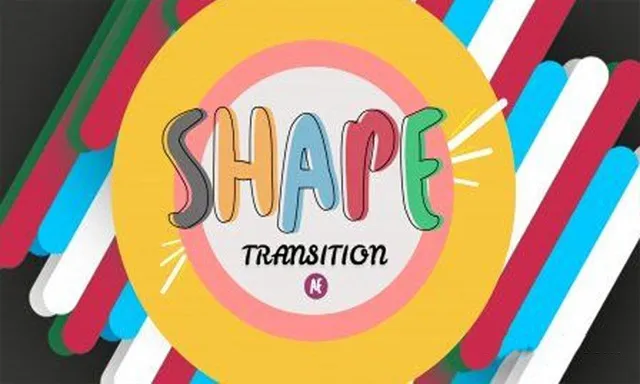










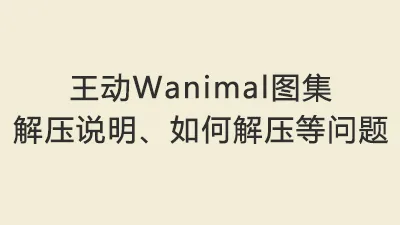

评论0