60高清太阳逆光光斑耶稣光自然光叠加合成素材 Natural Sunlight photo overlays
Instructions step by step included.
Open your image in Adobe Photoshop . Drag and drop any Sunlight Overlay on top of your photo. Select the Layer’s blending mode to SCREEN or HARDLIGHT. Resize if necessary (use ctrl+t). Erase parts of the overlays you don’t need. You can mix & match them, change opacity and mode for more darker or softer look, change colors of the overlay with hue/saturation tool.
You will need basic knowledge of Adobe Photoshop and know how to work with the layers.
DETAILS
60 photo overlays high resolution (5100x3450px – 300dpi – JPEG)
Compatible with any software that allows you to work with layers ( Photoshop, Photoshop Elements, Paint Shop Pro, etc.)
Note to the Lightroom users – please, make sure you have a plugin that allows you to work with layers
TERMS OF USE These overlays are for personal and professional use only, not for further distribution. Please do not share or sell these files.
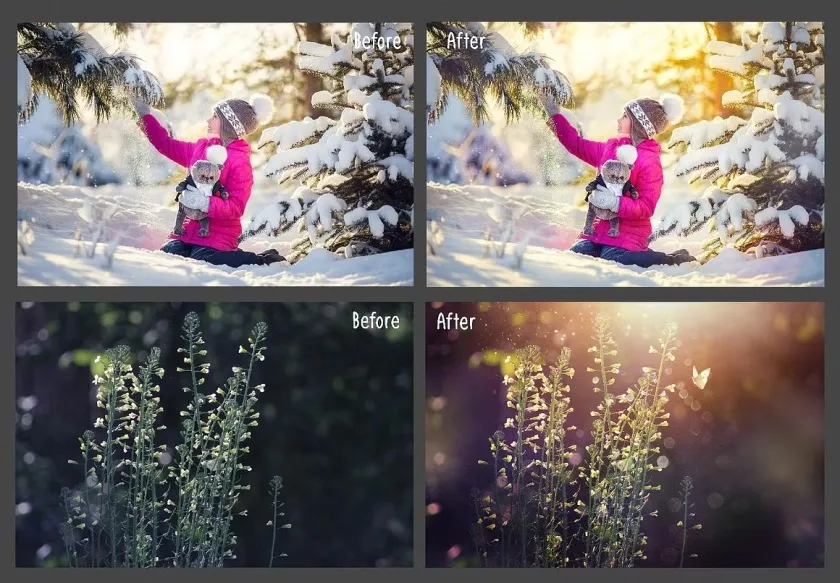

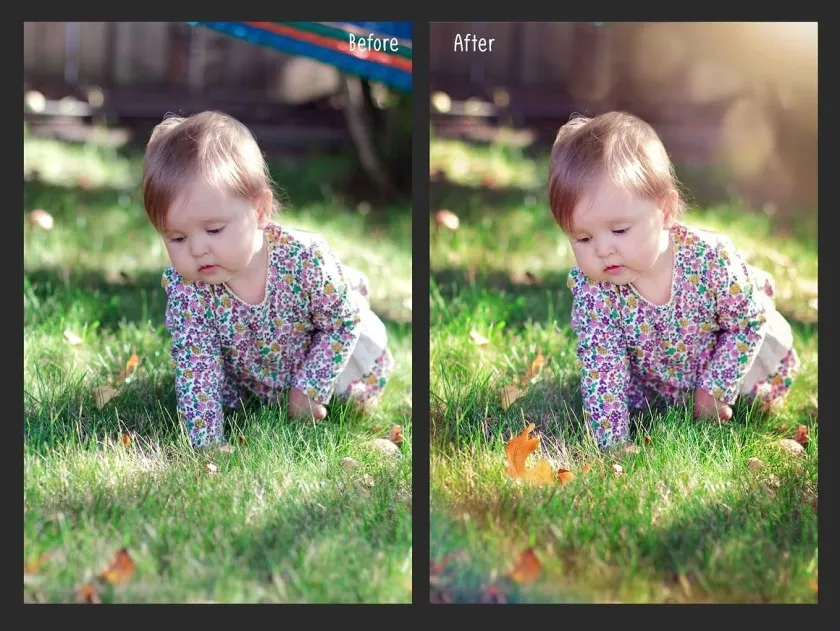
「©版权声明」像素里(xiangsuli.com)收集的资源仅供内部学习研究软件设计思想和原理使用,学习研究后请自觉删除,请勿传播,因未及时删除所造成的任何后果责任自负。如果用于其他用途,请购买正版支持作者,谢谢!若您认为 像素里(xiangsuli.com)发布的内容若侵犯到您的权益,请点击此处侵权反馈。我们将第一时间配合处理!



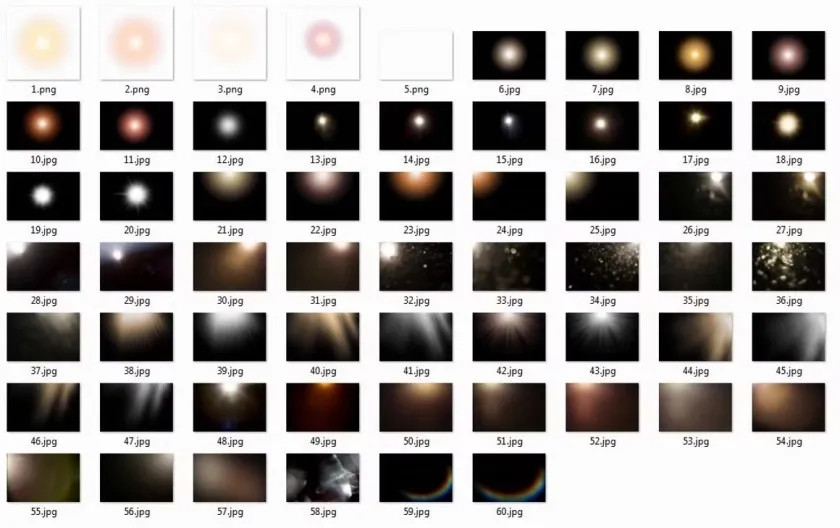

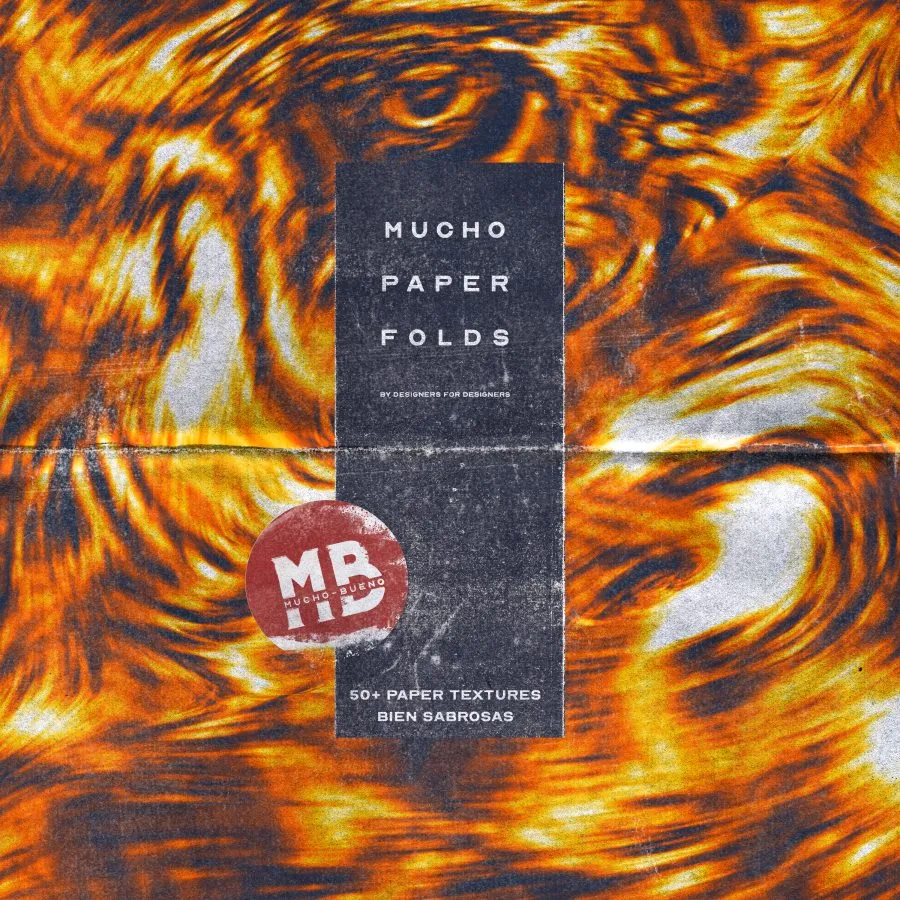









评论0