本教程是关于本教程是关于Substance 3D Designer金属铁路铺轨材质实例制作教程 Metal Railway Tutorial – VOL 08,时长:2小时51分,大小:420 MB,MP4高清视频格式,教程使用软件:Substance 3D Designer,附源文件,作者:Milad Kambari,共3个章节,语言:英语。
我们想在这一集用鹅卵石创建一个金属铁路。你将学习如何结合不同表面的高度数据,并控制它们以达到复杂的材质。因此,在这段视频中,我们将向你展示如何在物质设计器中实现这一结果,并享受在物质设计器中创建这些类型的材质!
内容:
170分钟无解说的视频
1080分辨率
章节:
第01章-第一步。在这一章中,我们从木板开始,并将我们的结构封锁起来。而后,我们要在木板上添加栏杆和金属连接。下一步是创建地面。对于这种材质,我们决定采用鹅卵石。
第02章- 第二步。继续上一部分,我们开始我们的颜色工作,使用梯度节点进行颜色采样,并混合它们以达到良好的效果。而在创建完我们的粗糙度数据后,我们将在颜色上添加更多的细节,并准备金属通道数据。
使用的软件:Substance Designer
水平:中级
先决条件:对Substance Designer有基本了解
注意:本产品中包括干净的SBS文件,你可以通过它来学习(Substance Designer的版本应该是11.3或以上)。
注意:所有的视频都是无声的(这意味着没有配音视频或字幕)。
How to make Metal Railway in Substance Designer
Continuing the designer training series, we want to create a Metal Railway with pebbles for this episode. You will learn how to combine height data from different surfaces and control them to reach complex material. So, in this video, we will show you how to achieve this result in the substance designer and enjoy creating these types of materials in substance designer!
Contents:
170 minutes of unnarrated videos
1080 Resolution
Chapters:
Chapter 01- First Step: In this Chapter, we start our process with the wood planks and block out our structure. And after that, we are going to add rails and metal connections to the wood planks. The next step is creating ground. For this material, we decide to have pebbles.
Chapter 02- Second Step: Continuation of the previous part, we start our work on the color, use the gradient nodes for the color sampling, and blend them to reach good results. And after creating our roughness data, we will add more details in color and prepare metallic channel data.
Software Used: Substance Designer
Level: Intermediate
Prerequisite Basic knowledge of Substance Designer
Attention: clean SBS file is included in this product that you can study over that (version of the designer should be 11.3 or above)
Attention: all videos are unnarrated (it means there are no voice-over videos or subtitles)
「©版权声明」像素里(xiangsuli.com)收集的资源仅供内部学习研究软件设计思想和原理使用,学习研究后请自觉删除,请勿传播,因未及时删除所造成的任何后果责任自负。如果用于其他用途,请购买正版支持作者,谢谢!若您认为 像素里(xiangsuli.com)发布的内容若侵犯到您的权益,请点击此处侵权反馈。我们将第一时间配合处理!












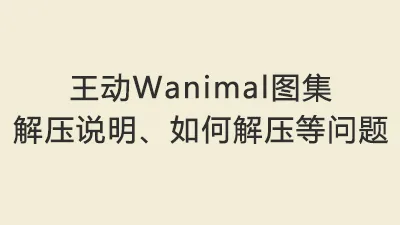

评论0