本教程是关于Substance Designer皱纹褶皱制作工作流程教程,时长:1小时,大小:1.6 GB,MP4高清视频格式,教程使用软件:Substance Designer,作者:Art of Josh Lynch,共4个章节,语言:英语。
Substance Designer是Substance贴图工具产品系列之一,它可以帮助美术师高效地创建并且重复应用贴图。Substance Designer是首款能够混合及应用位图, 矢量图和其他元素的专业贴图工具,使用它能够制作复杂的贴图。用Substance Designer制作的贴图具有许多传统位图不具备的优势。后者相对静止且用线性方式制作,而用Substance Designer制作的贴图更具活力,在制作的每个阶段都可以被高度的自定义。
Creating wrinkles and folds are a lot of fun to make in Substance Designer! In this 4 part video tutorial we will go over how to create believable forms with ease. After completing this tutorial the user will be able to take these techniques & workflows and apply them to a variety of projects and material types.
This video tutorial is a walk through format that is split into multiple parts. It is a detailed breakdown that is narrated from start to finish.
Let’s get started!
Contents
This video tutorial contains 4 parts covering the following topics.
Creating believable folds and wrinkles.
Surface detailing
Storytelling
Material definition
Skill Level – Beginner to Advanced
Streaming Video – 60 Minutes of HD streaming video.
「©版权声明」像素里(xiangsuli.com)收集的资源仅供内部学习研究软件设计思想和原理使用,学习研究后请自觉删除,请勿传播,因未及时删除所造成的任何后果责任自负。如果用于其他用途,请购买正版支持作者,谢谢!若您认为 像素里(xiangsuli.com)发布的内容若侵犯到您的权益,请点击此处侵权反馈。我们将第一时间配合处理!












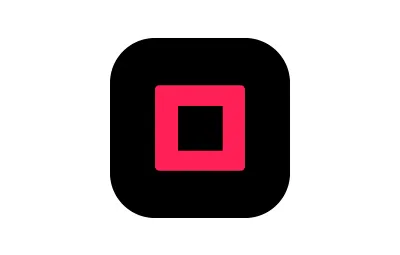

评论0