本视频教程是关于PS视频与动画制作工作流程视频教程,时长:2小时,大小:690 MB,MP4高清视频格式,使用软件:Photoshop CC,作者:Soli Art,共32个章节,语言:英语。
In this Photoshop for Video Editing training course, expert author Jeff Sengstack introduces you to using the highly effective tools to use Photoshop in a way you never thought possible. Photoshop is not usually the first program that comes to mind for managing your video, but Adobe has added powerful video editing and animation tools to Photoshop, and we can show you have to use them!
Jeff starts off by explaining who can benefit from the Photoshop video features, and what prior knowledge you will need to get the most out of this tutorial. You will cover the basics of the production workflow in Photoshop, then jump right into managing your video assets. You will learn how to arrange and trim your video, add, adjust and mix audio, how to apply transitions to your clips and how to animate using filters, layer styles and more. This tutorial also covers adding text to your video, and even animating it! Finally, you will learn how to export your finished project. Extensive working files are included, allowing you to follow along with the author throughout the lessons with the same assets that he is using.
Once you have completed this computer based training course for Video and Animation with Photoshop, you will have the skills to manage your video projects right through Adobe Photoshop. You will be confident in importing your video, editing it, adding fancy transitions and fun animation, and finally exporting it to share with your friends and family!
「©版权声明」像素里(xiangsuli.com)收集的资源仅供内部学习研究软件设计思想和原理使用,学习研究后请自觉删除,请勿传播,因未及时删除所造成的任何后果责任自负。如果用于其他用途,请购买正版支持作者,谢谢!若您认为 像素里(xiangsuli.com)发布的内容若侵犯到您的权益,请点击此处侵权反馈。我们将第一时间配合处理!












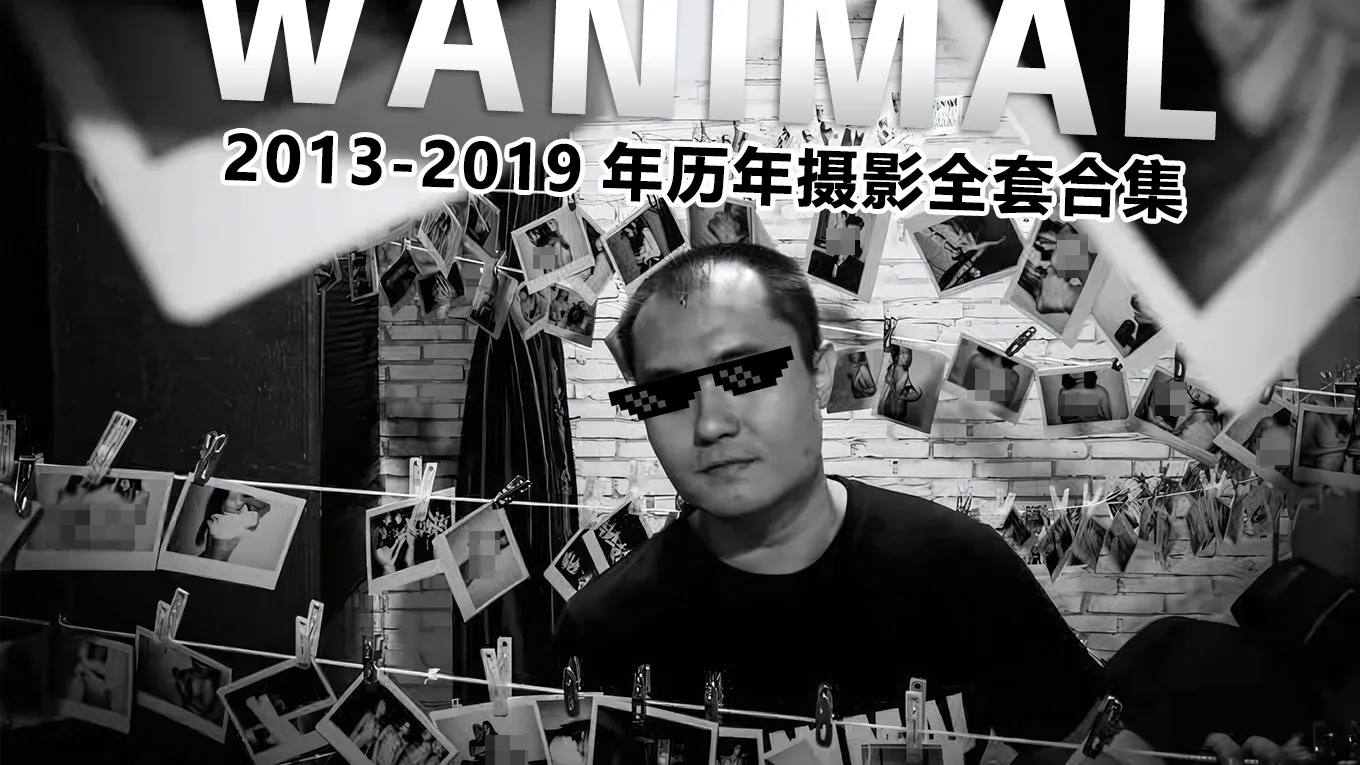

评论0