本PS视频教程是关于PS商业级人像摄影后期修饰技术视频教程,时长:4小时30分,大小: 4.2 GB,MP4高清视频格式,附源文件,作者:Marcin Mikus,共29章节,语言:英语。
Learn Commercial Lifestyle & Bikini Photography Retouching in Photoshop by Working on Real Life Examples
What Will I Learn?
You will be able to retouch images professionally
You will be able to use Camera Raw on advanced level
You will be able to retouch images in non destructive way
You will speed up your workflow in Photoshop
Your image quality will be improved immediately by using techniques shown in this course
You will have full retouching knowledge requered to work in the Retouching Field
Requirements
Photoshop CC but older versions of Photoshop works good as well
Computer
Description
Lifestyle Photography is one of the most pupular genre photography these days. And the reason for that is simple,
Huge Social Media influencers in need for great images, as well as Countles, Lifestyle, Swimwear or lingerie Copanies exist on the market trying to grab their own piece of this huge market. One thing they all have in common is to have great images, and this is why I am coming to you this course.
Whether you are photographer, or retoucher – in this course, I will give you all the important knowledge on how to process, retouch, and color grade your images in photoshop to make yourself and your customers fully satisfied.
I am Marcin Mikus, Professional Retoucher and Photoshop educator with 7 years of experience in the field. Working wth fashion magazines, and on commercial campaigns. And o find the proof of it you can just find my portfolio. My retouching knowledge and experience is what makes me different from other teachers – in my courses – you get real world experience.
In this course you will learn:
1. Processing RAW Images using camera RAW or Lightroom. You will know how to get the right colors at the start.
2.Everything about skin retouching. You will learn how to clean up image non destructively with retouching tools as well how to use additional techniques like Frequency Separation. How to use other filters to remove fine details like body hair and uneven skin. And what is most important you will learn Dodge & Burn retouching with Curves, which is only one technique that provides 100% non-destructive results.
3. You will learn how to create and work with layers masks till you achieve advenced knowledge on the subject. Understanding and creating masks will allow you to gain amazing control over the lights a shadows in adjusting contrasts.
4. I will teach you how to understand define color palette and understand color harmonies to do good color grading, and of course how to do funal touch ups to the images such as final touch ups and adjustements to colors, liquifying and adding subtle noise.
5. As a Bonus section we will work on studio lingerie images, where we will polish our knowledge, learn other additional techniques helping you to retouch lingerie images, Create a soft atmosphere by adjusting lights and color grading.
Within this course you will get resources such as retouching actions, dodge & burn bursh and images to practice your skills and speed up your workflow..
Enjoy ghe course!
Marcin
Who is the target audience?
Photographers
Retouchers
Fasion Photographers
Commercial Photographers
People who wants to improve retouching skills in Photoshop
People who wants to make money by working with Photoshop
Lifestyle Photographers
「©版权声明」像素里(xiangsuli.com)收集的资源仅供内部学习研究软件设计思想和原理使用,学习研究后请自觉删除,请勿传播,因未及时删除所造成的任何后果责任自负。如果用于其他用途,请购买正版支持作者,谢谢!若您认为 像素里(xiangsuli.com)发布的内容若侵犯到您的权益,请点击此处侵权反馈。我们将第一时间配合处理!












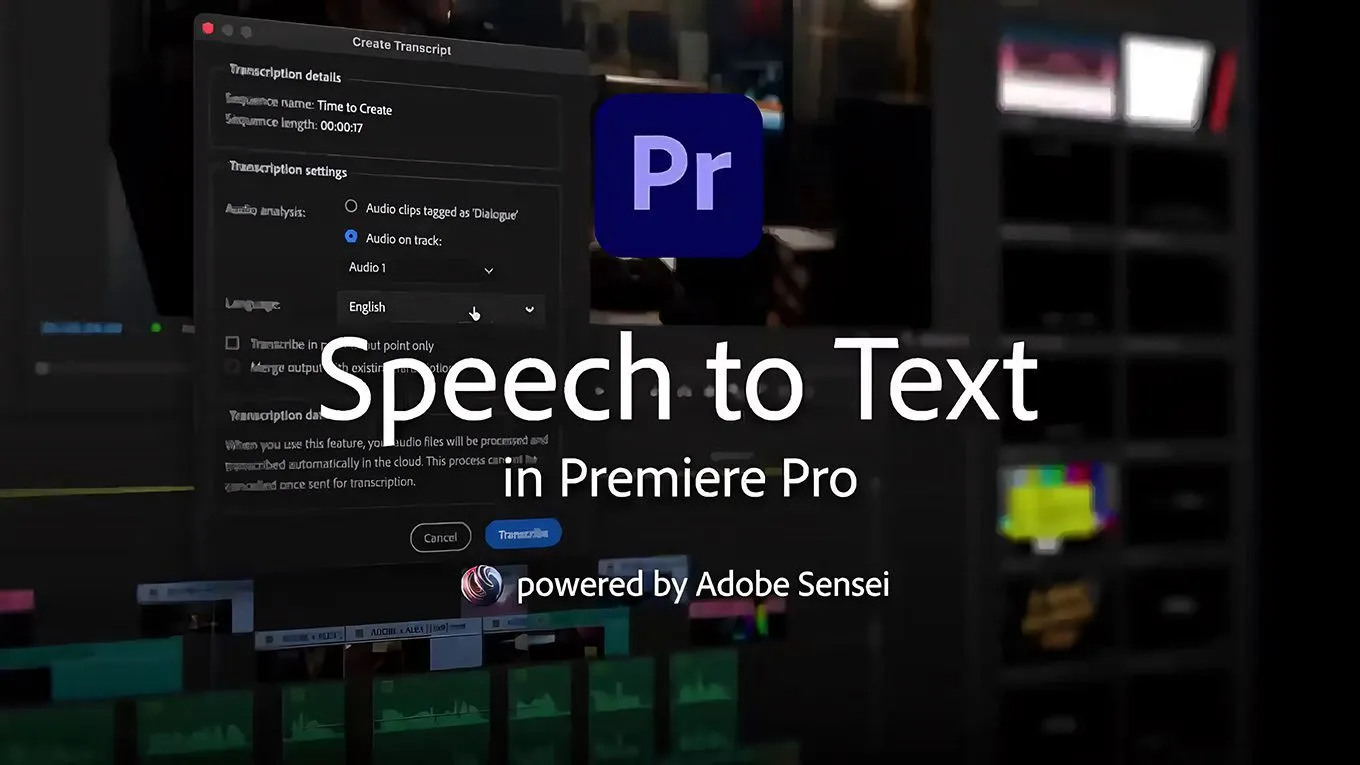

评论0